


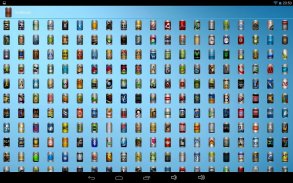
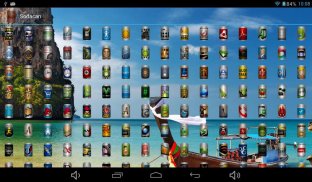



Description de Soda Can Icon Pack
Paid version of the Soda can icon pack from Unique Undead for ADW, Apex, Aviate, Holo, Nova, Themer and Smart launchers.
Icon packs are excellent solutions to further personalize your android device.
This pack features 1600+ selected icons for ~3000 activities and supports on-the-fly icon generation too, so no more missing images or incoherent look, all of your icons will have the same theme.
Download the lite version for free and if you like it, consider buying this version and give us a good rating ;)
Free link: <a href="https://play.google.com/store/apps/details?id=com.uniqueundead.sodacan_lite">Soda can lite Icon Pack</a>
Please note that the background is not included.
If you are interested in theming your device, we are offering numerous icon packs and icon changers, check out our <a href="https://play.google.com/store/apps/developer?id=Unique+Undead">application store</a>. Our icon packs contain thousands of selected icons with a large list of connected activities, thus most of the changes are made automatically but you still have the option to manually change one of your icons without applying a whole pack.
Our icon changers don't need such database, because the change is applied on all of your icons fully automatically.
We currently support ADW, Apex, Aviate and Nova theming with all of our icon packs and changers, with additional support in some packs for Themer and GO (each description contains the list of the supported launchers).
To apply the pack, you need to use one of the following <b>compatible launchers</b>:
<b>ADWLauncher</b>:
1. Open ADW Config
2. Click on ADWSettings
3. Click on Themes
4. Select the desired icon pack
5. Apply
<b>Apex Launcher</b>:
1. Open Apex Settings
2. Click on Theme settings
3. Select the desired icon pack
4. Apply
<b>Aviate</b>:
1. Go to Spaces
2. Click on Settings
3. Click on Icon pack
4. Select the desired icon pack
<b>Nova Launcher</b>:
1. Open Nova Settings
2. Click on Look and feel
3. Click on Icon Theme
4. Select the desired icon pack
<b>Themer</b>:
1. Open Themer Settings
2. Click on Manage App Drawer
3. Click on Set Icon Pack
4. Select the desired icon pack
<b>Holo Launcher</b>:
1. Launcher settings
2. Click on Appearance Settings
3. Click on Icon pack
4. Select the desired icon pack
<b>Smart Launcher 2</b>:
1. Menu
2. Preferences
2. Click on Settings icon next to Theme
3. Click on Icon pack in the DRAWER group
4. Select the desired icon pack
For more help, check out our tutorial videos on youtube:
Applying a whole pack:
https://www.youtube.com/watch?v=bMsi7XhsjEs
Change one specific icon:
https://www.youtube.com/watch?v=3oGmtyiHjp4
All feedbacks are welcome, contact us at unique.undead@gmail.com.
Follow our activities on
Facebook: https://www.facebook.com/uniqueundead
Google+: https://plus.google.com/+Uniqueundead
Thank you for your support and We hope that you'll be pleased with <b>Soda can Icon Pack </b>!
Themer does not work well with icon overlays (needed for on-the-fly generation), please ask the devs.</br></br></br></br></br></br></br></br></br></br></br></br></br></br></br></br></br></br></br></br></br></br></br></br></br></br></br></br></br></br></br></br></br></br></br></br></br></br></br></br></br></br></br></br></br></br></br></br></br></br></br></br></br></br></br></br></br></br></br></br></br></br></br></br></br></br></br></br></br></br></br></br></br></br></br>








